Interface audio pour streaming de jeux vidéo Yamaha ZG01
Faites-en votre monde.
La ZG01 est la première interface audio de Yamaha conçue spécifiquement pour le chat vocal et le streaming de jeux vidéo.
Grâce à cette interface audio dédiée, vous pouvez adapter l’audio du jeu vidéo, de votre voix et de celle de votre interlocuteur ou interlocutrice à votre propre environnement de jeu, tout en fournissant un signal audio idéal tant à votre partenaire qu’à votre audience.
La ZG01 se caractérise également par la simplicité de son utilisation avec ses commandes physiques soigneusement sélectionnées, sa variété d’effets dont un modificateur de voix et une reproduction du son surround via un simple casque stéréo, ainsi que ses 2 ports HDMI d’entrée et 1 de sortie qui font également office de commutateur HDMI et d’adaptateur de résolution. Elle assure une très forte immersion sonore et un environnement de jeu extrêmement agréable.
Simple, intuitive control for gaming and game streaming
The ZG01’s physical controls designed for gaming, voice chat, as well as for streaming, provide simple, intuitive management of all your audio signals without detracting from your overall gaming experience.
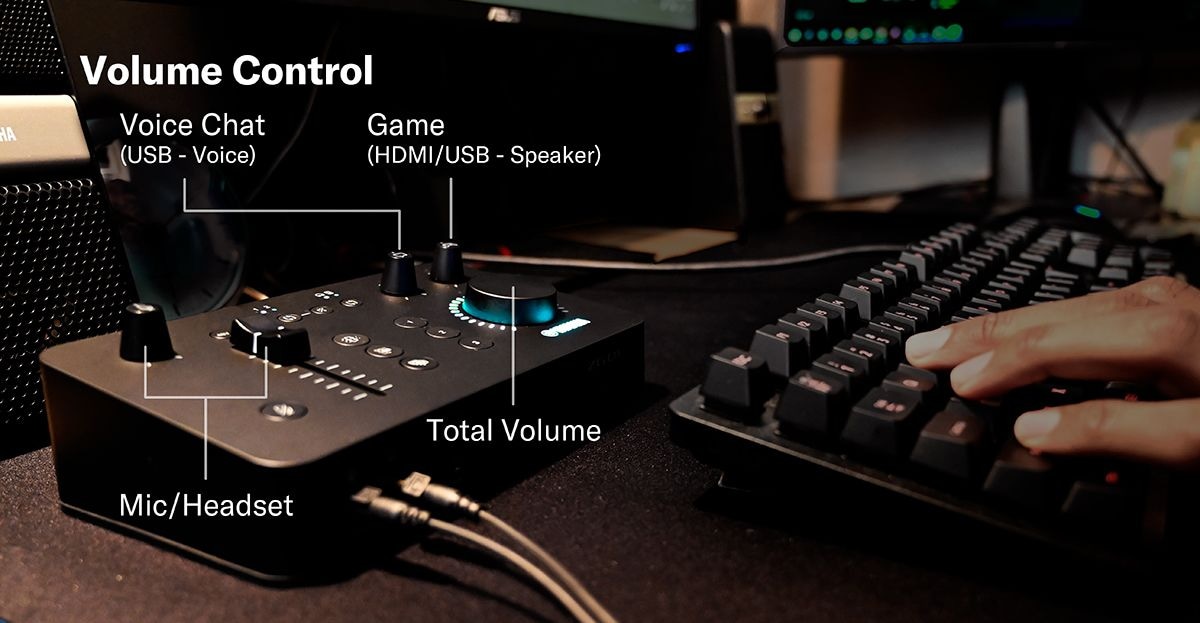
Traitement du son ZG pour une immersion totale
La fonction audio dédiée aux jeux vidéo de Yamaha permet aux utilisateurs de la série ZG de s’immerger profondément dans le monde virtuel de leurs jeux préférés. Tout comme vous réglez votre égaliseur en fonction du genre de musique que vous écoutez, vous pouvez désormais définir le son idéal par rapport à votre style de jeu. Que vous ayez besoin d’une musique de fond puissante pour trouver l’inspiration ou que vous préfériez vous concentrer sur les sons et les voix de vos adversaires ou de vos coéquipiers pour créer une atmosphère de compétition plus réaliste, la série Yamaha ZG vous permettra de vivre l’expérience de jeu la plus immersive que vous ayez jamais imaginée grâce à la haute performance du traitement du son et à la puissance de ses fonctions.
ZG SURROUND: découvrez le son multicanal pour une expérience époustouflante

La technologie propriétaire de Yamaha pour les casques audio, « ViReal™ technologies for headphones », a été optimisée pour les jeux de façon à maximiser la qualité du son 3D de vos écouteurs stéréo. Dans le jeu, profitez d’une puissance et d’un réalisme du son inédits.
MODE FOCUS/EQ : affinez le son de votre jeu pour une immersion optimisée

Avec le MODE FOCUS/EQ, vous pouvez supprimer le son de la voix de votre personnage ou amplifier les sons d’ambiance du jeu. Les paramètres peuvent être configurés pour s’adapter à différents jeux, scènes et styles de jeu. Vous pouvez, par exemple, privilégier le bruit des pas de votre adversaire pour une expérience plus authentique.
3D CHAT SPACE: Clearly distinguish between game and chat audio
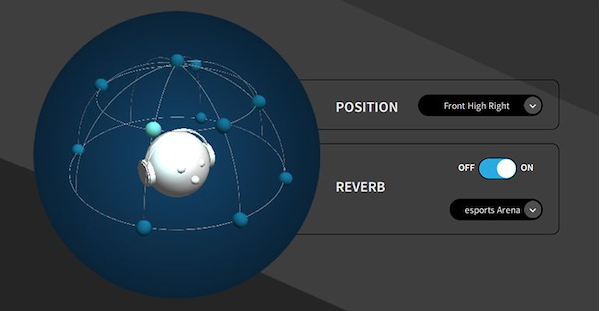
With 3D CHAT SPACE you will feel as if you were playing a game in the same room with your friends. By placing the other party’s voice in a virtual 3D-space, it avoids overlap with game audio and voice chat, letting you hear all your audio signals clearly and comfortably.
Partagez votre expérience du son surround avec votre audience

L’audio multicanal de votre jeu est converti et traité par la ZG pour reproduire une expérience de son surround réaliste dont vous pouvez faire profiter vos auditeurs.
Même s’ils ne sont pas utilisateurs de ZG, tant qu’ils écoutent avec des écouteurs stéréo, vous pouvez leur offrir la même authenticité immersive.
Powerful DSP effects to enhance your gaming experience

Customize your voice and game audio with zero-latency DSP processing to adapt to various virtual environments during gameplay.
– For your voice: Voice changer, Transceiver/Radio voice effect, masking beep sound, and 1-Touch Echo
– For game audio: ZG SURROUND and FOCUS MODE/EQ allow sound customization to suit your taste and gaming scene
*Presets can be assigned to the three physical buttons for instant recall
ZG dedicated driver allows individual signals to be assigned to multiple client software applications
When you install the dedicated driver in your computer (Windows/Mac), the ZG01 is recognized as two virtual devices, and can send and receive two audio channels for different purposes. For example, you can set up a voice chat application to send only your voice audio, as well as a streaming application to broadcast your game and voice chat audio.

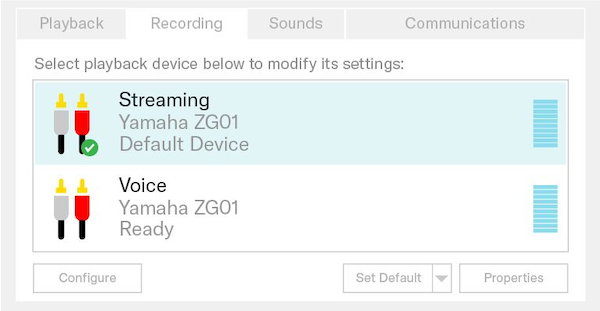
Input to PC:
– Streaming: This channel is for sending the game and voice chat audio input from the ZG01 to your computer. Assign this channel to the audio input of the streaming application on your computer.
– Voice: This channel is for sending your voice input from your mic or headset to your computer. Assign this channel to the audio input of the voice chat application running on your computer.
Output from PC:
– Speakers: This channel is for sending audio from your computer to the ZG. If you are playing PC games, assign this channel as the audio output. The game knob on the ZG01 can be used as a game volume controller.
– Voice: This is the channel for voice chat. If you are using a voice chat application running on your computer, assign this channel to the audio output of it. The voice chat knob on the ZG01 can be used as a voice chat volume controller.
Practical, comprehensive connectivity for gamers
The ZG01 is equipped with an HDMI port for connecting consumer game consoles, as well as other ports necessary for building a more extensive gaming sound environment. The integrated features allow you to do away with the often complicated and cumbersome wiring or adapters that peripheral devices often necessitate.
– HDMI port: The 2-in/1-out HDMI ports allow direct connection to consumer game consoles, and can also function as a 2 input HDMI switcher and HDMI conversion adapter with audio extraction. (Audio out: 2ch 24-bit/48kHz fixed, Video signal: Pass-through)
*The ZG01 doesn’t have a video capture function. Therefore game streaming live video will require a compatible external video capture device.
– Flexible audio input and output: The audio I/O jack provides flexibility for connecting the microphone, headphones, headset and desktop speakers of your choice.
– USB-C x 2: Ensures stable signal transfer and power supply. (USB2.0)
– Integrated terminal ports on the back: All connections that are rarely changed are concentrated on the rear panel, allowing for smart, unobtrusive wiring.



« ZG Controller » dedicated software

The ZG01’s dedicated software application (Windows/Mac), ZG Controller, allows you to select and edit detailed volume and effect settings and assign them to presets for your game audio and headphones.
These presets can also be exported and imported as configuration files that will allow you to share them with friends that also use ZG consoles.

ZG01 Plug-in Available on Elgato’s Market Place
A plug-in for Yamaha‘s Game Streaming Audio Mixer “ZG01” that allows operation on Elgato’s Customizable Control Device “STREAM DECK” is available for free. This plug-in makes it pssible to easily adjust the balance of game streaming audio in real time with “hand-held, intuitive and quick” controls by operating the knobs and buttons of “STREAM DECK” series.
Download ZG01 Plug-in at Elgato Marketplace
Quick Setup series
| ZG01 | ||
|---|---|---|
| Input Channels | Microphone | 1 – Combo (Mic, +48 V phantom power), 3.5 mm (1/8″) mini (Headset mic, Plug-in power) *Mic and Headset mic cannot be used simultaneously |
| Smartphone | 1 – 4-pole mini input/output (TRRS) | |
| HDMI | 1 – Switchable input HDMI 1 or HDMI 2 by button; Audio input: 2ch 24-bit/192kHz (Max.), Video signal *1: No video capture function | |
| USB | 2 – Virtual devices (Voice, Streaming) | |
| Output Channels | PHONES | 1 – 3.5 mm (1/8″) stereo mini (Headphones or Headset phones) |
| Smartphone | 1 – 4-pole mini input/output (TRRS) | |
| MONITOR OUT | 1 – Stereo mini (Speaker out) | |
| HDMI | 1 – Audio out: 2ch 24-bit/48kHz fixed, Video signal *1: Pass-through | |
| USB | 2 – Virtual devices (Voice, Speaker) | |
| Functions | MUTE button x 1, HDMI input select button x 1, Monitor output select button x 1, Effect preset button x 6 (Voice x 3, Game x3) | |
| On-board processors | DSP | ZG SURROUND, FOCUS MODE/EQ, 3D VOICE CHAT, Voice change/Game sound effects *Detail is operated on ZG Controller |
| USB | USB Audio | Sampling Frequency: Max. 48 kHz, Bit Depth: 24-bit, Type-C |
| USB DC Power input | 1 – Type-C, 5 V DC, 1.5 A | |
| Power requirements | 5 V DC, 1.5 A | |
| Power consumption | Max. 7.5 W | |
| Dimensions | W | 195 mm (7.7″) |
| H | 47.5 mm (1.9″) | |
| D | 110 mm (4.3″) | |
| Net weight | 0.8 kg (1.8 lbs) | |
| Included Accessories | USB 2.0 cable (USB-C to USB-C) 1.5 m x 1, USB 2.0 cable (USB-A to USB-C) 1.5 m x 1, Start Guide, Safety Guide | |
| Others | Operating Temperature: 0 to + 40 ℃ | |
- *1 – Video format: VGA, 480i (60 Hz), 576i (50 Hz), 480p (60 Hz), 576p (50 Hz), 720p (60 Hz, 50 Hz), 1080i (60 Hz, 50Hz), 1080p (60 Hz, 50 Hz, 30Hz, 25 Hz, 24 Hz), 4K (60 Hz, 50 Hz, 30 Hz, 25 Hz, 24 Hz)
Compatible operating systems
Please see following page.
Windows
Mac
ZG Controller
L’application ZG Controller vous permet de contrôler les fonctions DSP et les paramètres audio internes des interfaces de la série ZG à partir de votre appareil Windows/Mac via une connexion USB.
*L’application ZG Controller est incluse dans le pack « Tools for ZG ».

























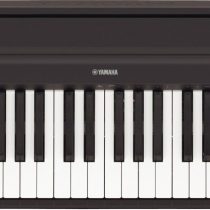

Avis
Il n’y a pas encore d’avis.